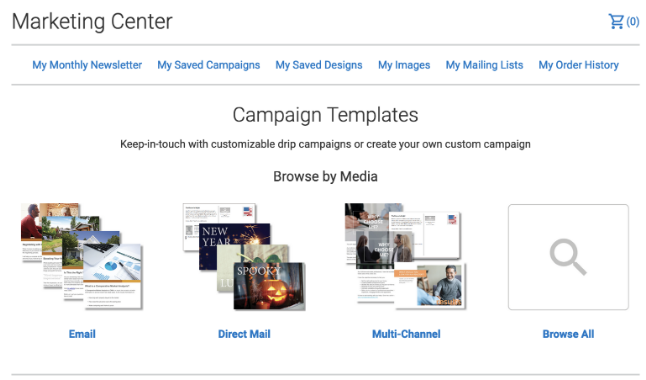Getting Started
Teams
Getting Started with Market Leader Teams for Team Leaders
Getting Started with Market Leader Teams for Team Members
Getting Started with Your Shared Marketing Center for Teams
Add an Agent to a Teams Account
Removing an Agent from a Teams Account
Lead Routing for Teams Agents
Personalize Your Marketing Email Footer for Market Leader Teams
Listing Alerts for Teams Agents
Create and Manage Groups for Team Members
Contacts Details for Team Account Members
Sharper Agent
Market Leader Professional
Network Boost Checklist
Leads Direct Checklist
HouseValues Checklist
Getting Started Email Series
Profile
Email Settings
My Account
Add Agent MLS ID
Add Office MLS ID
Manage Your Activity Alerts
Manage Your Billing and Shipping Information
Add Your Profile Photo and Agency Logo
MLS Integration
My Account Settings
Daily Activity Email
Market Leader Mobile App
Profile Settings
Profile Settings for Sharper Agent
Contacts
Lead Intel
Contact Details
Add a Contact
Edit a Contact
Contact Address
Listing Alerts
Contact Search
Import Contacts
Export Contacts
Contact Types
Contact Status
Create and Manage Groups
Bulk Updates to Contact Records
Contact Welcome Email
Send a Quick CMA
Add Contact Notes
Send MLS Listings to Contacts
Delete a Contact
Personalize Your Emails
Send an Email
Managing Emails in Your Market Leader System
How to Schedule an Email
Add Images to Your Emails
Add Contacts to Your Email
SMS
SMS Setup Essentials
SMS Setup for Individual Account
SMS Setup for Team Account
Receiving Opt-In Consent for SMS Messages
SMS in Nurture Campaigns
Responding to SMS messages
Website
Website Setup Wizard
Choose Your Website Layout
View or Edit Your Website
Website Logo and Hero Image
Personalize Your About Page
Customize Your Home Page
Create a Custom Page on Your Website
Customize Your SEO Titles and Descriptions
Website Widgets
Site Activity
Add or Edit the Communities You Serve
Add Client Recommendations to Your Website
Delete a Recommendation
Add an Image to Your Website
Adding a Video to Your Website
Creating a Blog Post for Your Website
Website Listing Search Options
Add a Facebook Pixel
Manage Your Featured Partners
Generate Leads Using a Search Widget
Customize Your Website Pages & Menus
Select Your Domain
5 Reasons Why You Should Be Blogging
Change Your Nameservers on GoDaddy
Customize Your Sell Page Text
Website Sections
Lead Capture Widget
Listings
Listing Details
Market Your Listings
Create a Custom Property
Showcase Properties With a Single Property Website
Listing Marketing Automation
Marketing Center
Getting Started with Your Marketing Center
Welcome to Your Marketing Center
Getting Started with Your Marketing Center
Using the Marketing Email Editor
Upload a Mailing List
Share a Marketing Email Design on Social Media
Create a Hyperlink
Using the Image Manager
Find a Saved Design
Order Professional Printing
XpressDocs Print Pricing Guide
Print Marketing - Printing Terms and Conditions for XpressDocs
XpressDocs Shopping Cart FAQ
Campaigns
Campaign Types
Campaign Status
Create a New Campaign
Find a Saved Campaign
Edit a Saved Campaign
Create a Custom Campaign
Customize Your Campaign
Add a Contact to a Campaign
Add a Postcard to a Campaign
Add an Activity to a Campaign
Add a Step to a Campaign
Add an Email to a Campaign
Campaigns FAQ
Design Library
Using the Marketing Design Editor
Create a Greeting Card
Create a Flyer
Create a Marketing Email
Email a Marketing Design
Create a Marketing Guide
Create a Postcard
Add Contacts to a Print Design
Create a Listing Enabled Design
Create a Sellers Home Valuation Request
Create a Transparent Image
Personalizing and Activating a Marketing Email Footer
Print a Marketing Design Yourself
Coaching
Lead Engagement
Turning Leads into Gold
Network Boost: Grow Your Network With Social Media Lead Generation
Working with Online Leads
We're Getting Engaged!
When Seller Meets Buyer
Buy Baby Buy
We've Got a Script for That
Master Your New Lead Follow-up
Social Media Marketing
Get Savvy with Social
Forging Your Social Media Strategy
Social Media Content Trends to Spark Engagement
Video Makes a Real Estate Star
Website Marketing
Marketing Strategy
Be the CMO of Your Business
Create and Automate with Market Leader
Whats Your Marketing Story, Morning Glory
System Tools
Ignite Key System Tools to Work Smarter Not Harder
Your Market Leader Toolbelt
Leveraging Your NEW Dashboard and Recent Updates for Maximum Impact
Strategy & Planning
Setting Your 2023 Business Plan
Understanding Today's Consumer
Create a VIP Experience for Your Sellers
Expert Panel - Your Questions Answered
NAR Settlement Impact: What to Start Doing Today
Agent Spotlight - Building a Million Dollar Pipeline with Tracey Todd
Shift Happens - How to Thrive in Any Market
Millennial Homebuyers and the Path to Ownership
Million Dollar Pipeline Program
Scripts
Buyer Engagement Scripts
Seller Engagement
Essential Seller Scripts
Opening and Discovery Scripts
Objection Handling Scripts
Contact Unsubscribed
Re-Engagement Scripts
Engage Your Way to the Top
Initial Response Scripts
Our Best Email Templates
Integrations
Lead Stream
Google Analytics
Google Contact Sync
Office 365 Contact Sync
Craigslist Posting Tool
Activate Zillow Tech Connect for your Market Leader System
Add Your Market Leader Email Address to Your Homes.com Profile
Add Your Market Leader Professional Email Address to Your Realtor.com Profile
Add Your Market Leader Professional Email Address to Your Brivity.com Profile
Add Your Market Leader Email Address to Your Listings To Leads Profile
Lead Products
The Journey of a Lead Through the Market Leader System
The Journey of a Lead Through the Market Leader System [Video]
Network Boost
Network Boost Lead Experience
Leads Direct Lead Experience
HouseValues Lead Experience
Get Leads
Customer Service
Table of Contents
- All Categories
- Lead Products
- Leads Direct Lead Experience
Leads Direct Lead Experience
What does a Leads Direct lead experience before they are delivered to you? Having this context can be helpful in planning your follow up approach and ultimately converting the lead into a client.
It Starts With a Search
A person searches online for properties in your purchased city.
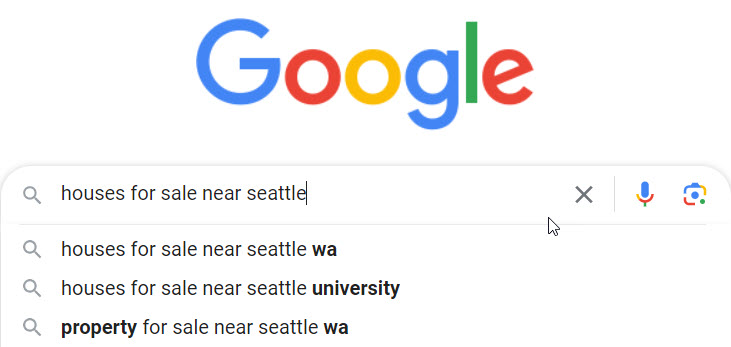
They See an Optimized Ad for Your Website
Your website appears in the top search results as an ad on Google, Bing, or other top search engines.
Your Website
Clicking the ad sends them directly to your Market Leader website - making the leads exclusive to you!
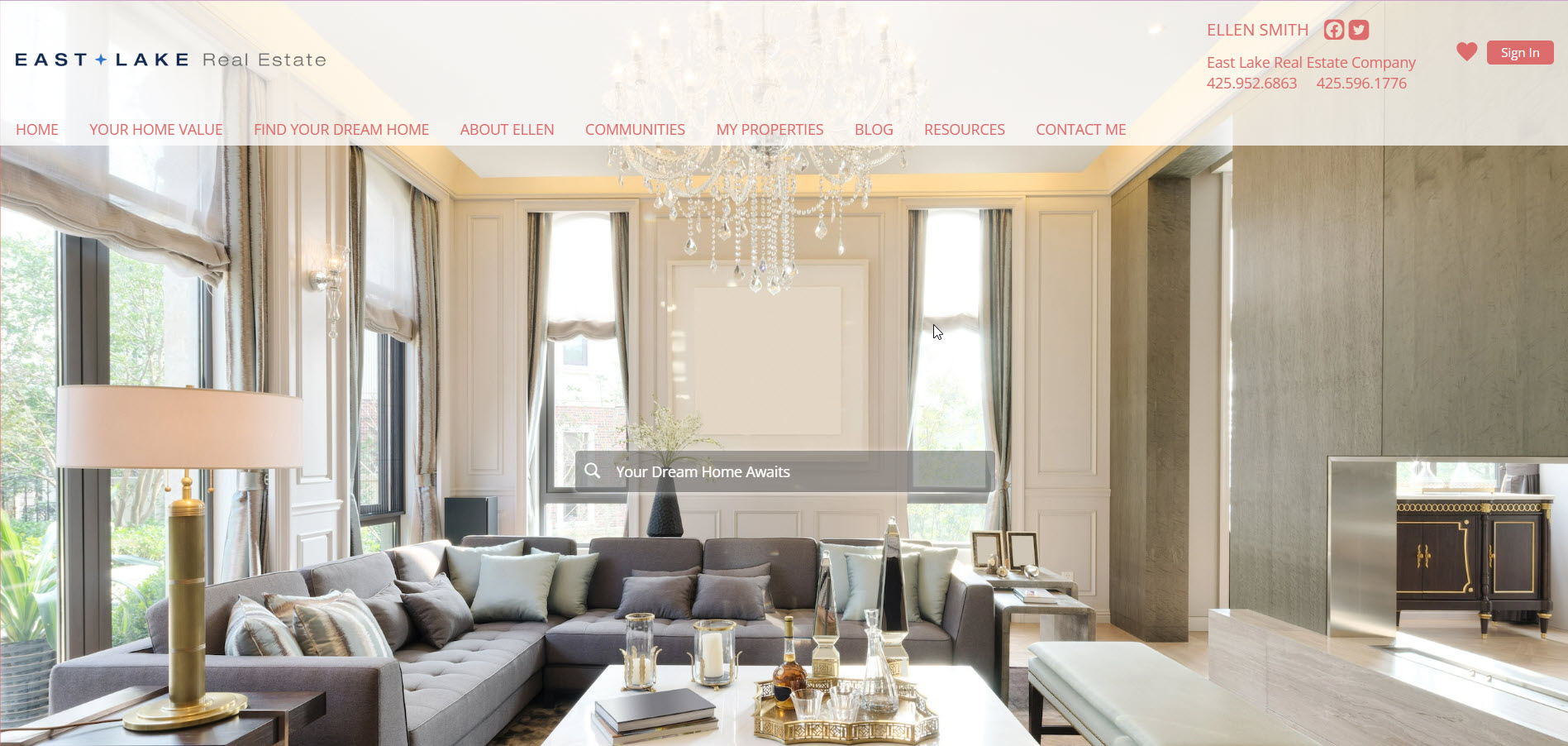
Registration
After viewing 2-3 properties on your website, the lead is required to register with their name and email (phone number optional) or they can use Google or Facebook to log in.
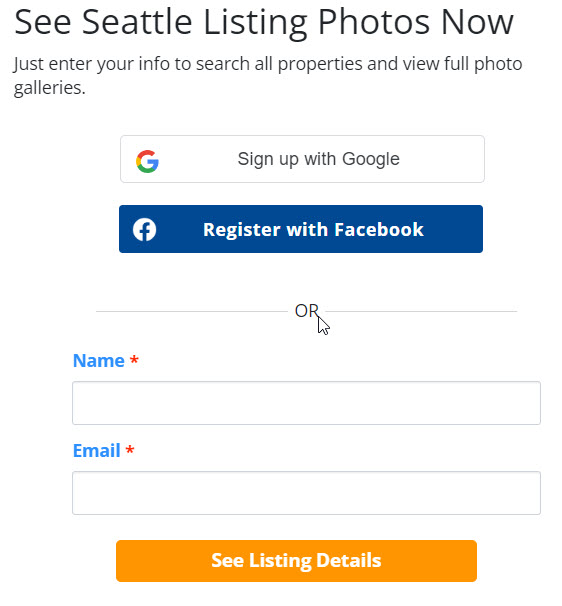
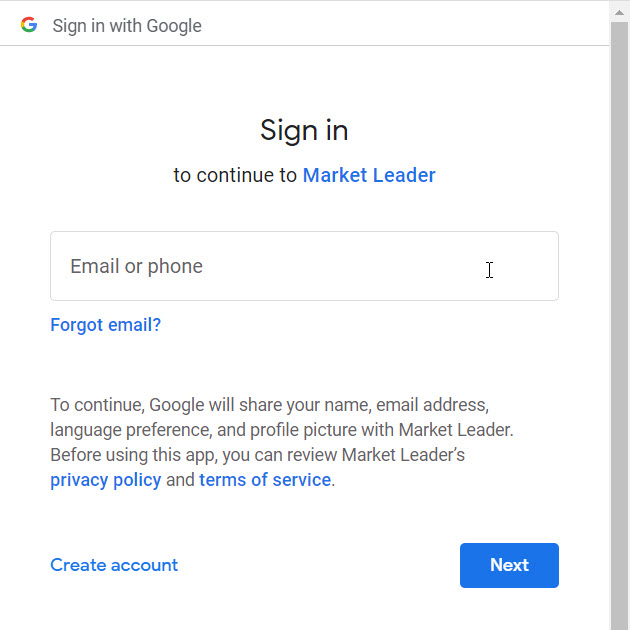
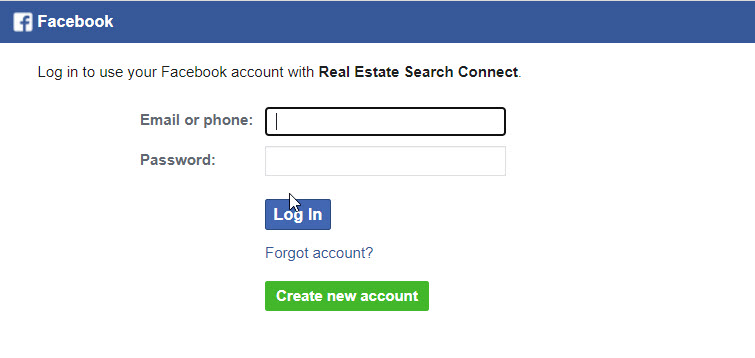
Lead Meets System
Your CRM captures the lead details, adds them to an email nurture campaign, and tracks the leads website activity and property views.
An automated welcome email is sent from you at the time of registration. The email asks about their interest in that specific property (or guide), points them to your website to browse more listings and lets them know you have created a listing alert for them.
Note: You can edit the Welcome Email under Account > Email Settings and Templates.
Welcome Email: Leads Direct/ Registered on Website
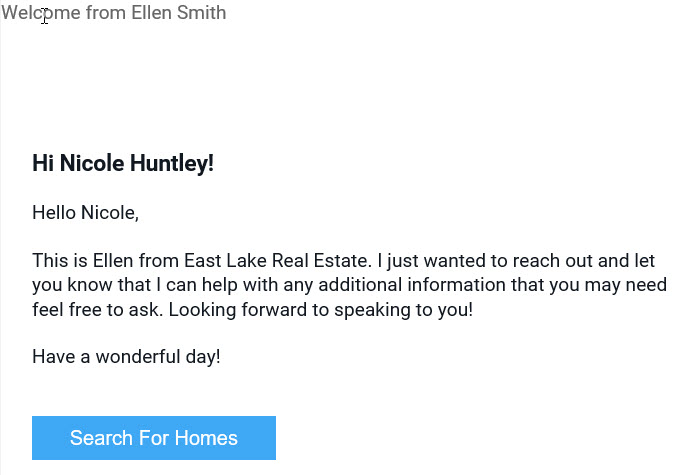
Lead Delivery
Next up, the lead is delivered to your system. You get an alert that you have a new lead. (Where you receive this alert depends on your Activity Alert settings)
When you click on the lead’s name, you will be taken to their detail page. You can find the automated email in their Activity Feed tab.
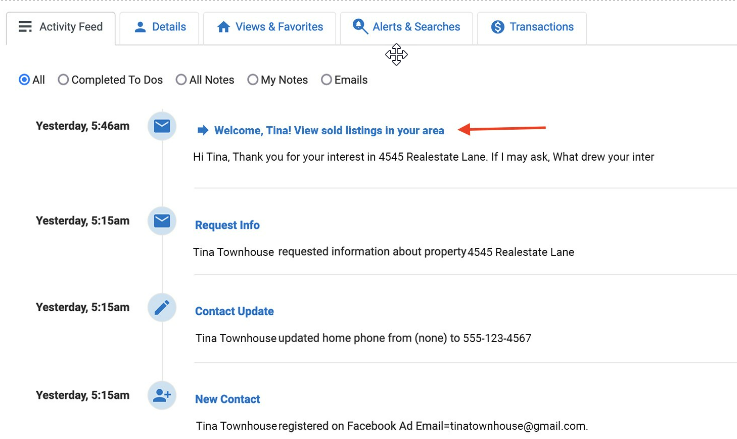
Action Item: Check Lead Availability in Your Area
Check Lead Availability
Listing Alert Created (Automatic)
Next up, a listing alert is automatically created for your lead based on the property they clicked on. This means they will get regular emails with comparable listings that link back to your website.
You can find the system-generated listing alert in the “Alerts & Searches” tab on the lead’s details page. Here you can see all sent listing alerts, edit the alert settings, and add or remove alerts.
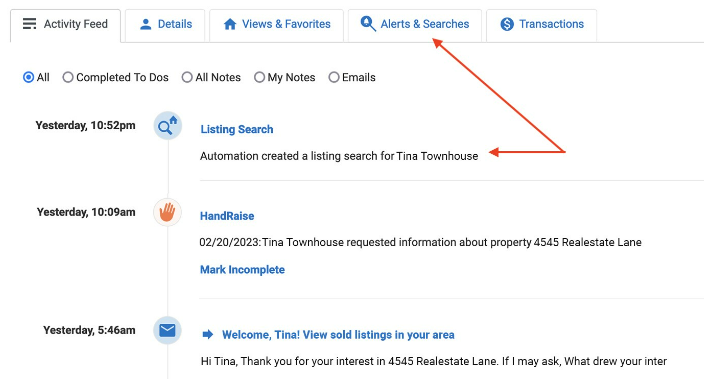
Added to a New Lead Nurture Campaign (Automatic)
Your new Leads Direct lead is also automatically added to the “New Lead Nurture: Leads Direct and Website (Multi-Channel)” campaign. This drip campaign is a series of text messages and plain text emails designed to look like they are coming directly from you. Each email and text asks basic follow-up questions about the lead’s preferences to prompt them to respond. This campaign has a 20% open rate!
When the lead responds, they are automatically removed from the campaign, and you get a Hand Raise alert so you can personally follow-up with them. Make sure you follow up!

Added to Monthly Newsletter Campaign (Automatic)
Your lead is also automatically added to your Monthly Newsletter campaign. We write this email newsletter for you every month, so your contacts get market updates and expert advice from you on a monthly basis. This newsletter does not require customization by you, but you are free to edit the content to better fit your local market or brand.
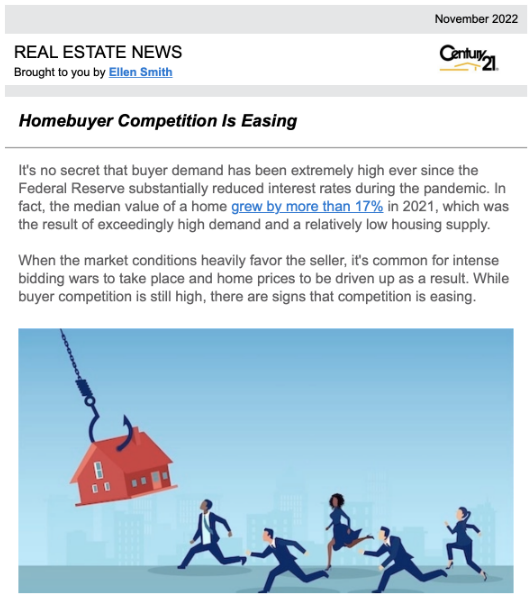
Stay in Touch
Follow-up with regular emails and add your lead to another drip campaign based on how they respond (try the Long Term Buyer/Seller campaigns or a Holiday Greeting campaign). Your lead may not be looking to buy or sell right away, but that’s okay. By responding quickly, asking the right questions and sending useful information, you’ve proven your value early, and if you stay in touch with regular emails, you can continue to show your local expertise and stay top of mind. That way when the time comes for them to buy or sell, they know exactly who to call.